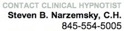Get Hypnotherapy Online - Its Real and it Works!!
Hypnotherapy online is really quite simple when you think about it.
-
 We meet in a video chat session.
We meet in a video chat session. -
 We can see in a video chat session with sound off.
We can see in a video chat session with sound off. -
 We can hear each other extremely clearly using our phones & headsets.
We can hear each other extremely clearly using our phones & headsets. -
 Soon your eyes are closed just like they would be in my office.
Soon your eyes are closed just like they would be in my office. -
 You hear my hypnotic suggestions and you begin to get hypnotized.
You hear my hypnotic suggestions and you begin to get hypnotized. -
 The rest of the experience is in the mind.
The rest of the experience is in the mind.
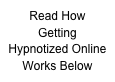
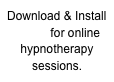

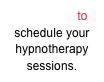

1
2
3
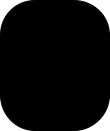
Hypnosis Online
is
Professional
Effective
Private
Very Safe!

MAKING YOUR APPOINTMENTS: We book you exactly the same way we would book you to come into the office. We set the times and dates on our calendars. At your appointment time Steve, punctually meets you online in a Skype session.
We will send you a link to our INTAKE FORM for you to fill out.
PHONE AND VIDEO CHAT TOGETHER:
We use Skype to see each other only. We need a good visual experience. However, the audio must be amazing. For this reason we also use the phone to hear each other. You wear your phone headset and put the phone in your closed pocket.
ATTENTION: It is highly recommended that you practice with a friend before our sessions.
THE SETTING:
Find a comfortable place to sit with arm rests and a head rest if possible. We don’t want bright light behind you. We do wan’t light behind the camera and on your face.
AUDIO Requirements
Your Phone with a Wired Headset - The headset needs to have earplugs and a microphone. Available everywhere.
Your Phone with a Wireless Headset - Bluetooth headsets can be paired with your phone. It has a mic and earpiece and no wires at all. Available everywhere.
VIDEO Requirements
We use Skype to see each. You choose your favorite.
Download Skype for Free. Create a user account and let us know your username.
Learn how to use Skype.
Home Setting Considerations:
-
 Find a comfortable place to sit with arm rests and a head rest if possible.
Find a comfortable place to sit with arm rests and a head rest if possible. -
 We don’t want bright light behind you.
We don’t want bright light behind you. -
 We do wan’t light behind the camera and on your face.
We do wan’t light behind the camera and on your face. -
 A great place for your cell phone is in a shirt pocket.
A great place for your cell phone is in a shirt pocket.
Sound, Video & Environment
Setup Checklist
(recommended reading)
How Hypnotherapy Online Works
Please CONTACT US
Feel free to ask us questions. You deserve to know the hypnotic process well. We can book your appointments and you can process your payments online or over the phone.
We use Skype for Video Chats Sessions
IMPORTANT:
Learn how your software works in order to be prepared and maximize the use or your session time.
FaceTime & Apple Messages available as well.
Choose this platform.
We highly suggest you choose Skype because it has advanced features
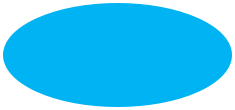




New York Hypnosis & GetHypnotherapyOnline.com are registered TM. Copyright 2010 New York Hypnosis.
Free Consultation
Free Consultation
Free Consultation
Free Consultation